- Posts: 44
- Karma: 5
- Thank you received: 1
 Crysis 2 Full Game Configurator Version 5
Crysis 2 Full Game Configurator Version 5
- Born
-
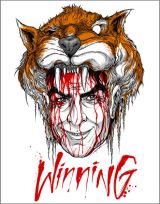 Topic Author
Topic Author
- Offline
- Senior Member
-

Updated to 5.1
RJayW released last night the latest version of his Configurator tool for crysis 2.
Versions 1 – 4 (demo versions) have in total now had around 20,000 downloads!!!!
Thanks to everyone that is supporting the tool. I will continue to support the tool as much as I can.
Please read the changelog, How to and FAQ below before using the tool or asking questions.
Found a bug or want to suggest something? Follow me on twitter: www.twitter.com/rjay_w
If you like the tool and want to show your gratitude then you can make a small donation via paypal, donations aren’t necessary and I don’t expect to get any. Many hours of programming and testing have gone into this tool and will continue to do so if the demand for the tool is there. This tool has been built for the good of the PC community, not to make money, but every little helps! I am also planning other tools and projects for Crysis 2, BF3 and other pc games that are on the horizon.
Thanks for all of your support and keep on PC gaming ![]()
Changelog:
- Program updated for the full version of the game - it will overwrite or create an autoexec.cfg in the games root folder with all the settings in
- You do not have to launch the game through the program each time due to the autoexec.cfg created
- New Tab added - Graphics and Adv Graphics, Graphics sets up the basic settings and then adv graphics allows you to tweak specific settings
- Debug Mode now redundant but currently left in the program, will possibly be removed in future, if you turn debug mode on then the settings you add are not saved to the autoexec.cfg
Download link
rush-zone.com/downloads/gaming/crysis-2/...figv5.1/details.html
How to Use:
1. Download and run
2. Click Set Exe Path and find and select Crysis2.exe
3. Enable the settings you want to use and set the values!
4. If you want to add more of you own commands now go to the debug tab and enable debug mode – NOTE when you have enabled debug mode and click save it will save what you have in the debug window only. If you close the program and re open it, it will reload the debug settings only! If you then turn off debug mode you will have to re setup the settings you want – I will possibly change this in future.
5. Once you have selected your settings click Save and Apply Config
6. Once you have saved and applied the config click launch game!
7. Once you have finished your game close the program – when you want to play again open the program back up and click Launch game, this will launch the game with your previous settings that you saved!
FAQ:
- Will the v4 program work with the v5 profile? No it wont, do not use the v4 profile.
- I get a green/brown/black screen why? – Some of the graphics settings seem to cause this for me it’s a combination of HDR/Bloom on and AA on. Only way to solve this is to test and see what works for you!
- I want to restore the program settings to default how can i? – Only way currently is to quit the program and delete this file - Crysis2Config-rush-zone.com-Profile – it will be stored in the same place you run the program from. Then re open the program and the settings will be default.
- Presets for overall graphic settings are planned for the next version
- I think I have found a bug – If you think you have found a bug or you have a suggestion tweet me –
www.twitter.com/rjay_w
Configurable Options:
Object Detail
Particles
Post Processing
Physics
Shadows
Textures
Water
Game Effects
Shading
Sound
Volumetric Effects
Crouch Toggle
Zoom Toggle
Mouse Acceleration
Mouse Sensitivity
Mouse Smoothing
Mouse Invert
HDR / Bloom Settings - sets multiple Cvars
Motion Blur
Multi GPU
Multi Core CPU
FOV
VSync
FSAA
EdgeAA
Anisotropy
TextureFilter
Shadows
Hit Player Sound Feedback
Sound Quality
Skip Intro
Full Screen
Skip Login
Please Log in or Create an account to join the conversation.
- Born
-
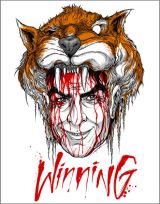 Topic Author
Topic Author
- Offline
- Senior Member
-

- Posts: 44
- Karma: 5
- Thank you received: 1
Bump 5.1 is now released rush-zone.com/downloads/gaming/crysis-2/...figv5.1/details.html
Please Log in or Create an account to join the conversation.
- sT0n3r
-

- Offline
- Administrator
-

keep up the good work jay ![]()
Please Log in or Create an account to join the conversation.
- Born
-
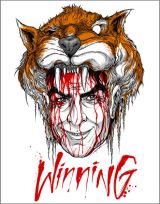 Topic Author
Topic Author
- Offline
- Senior Member
-

- Posts: 44
- Karma: 5
- Thank you received: 1
- fash
-

- Offline
- New Member
-

- Posts: 1
- Thank you received: 1
Hey, whenever I try to select my .exe file (in the bin32) folder, i get the message
EDIT Fixed! my crysis2.exe file was name "crysis2.exe" the program was looking for "Crysis2.exe" apparently its case sensitive ![]()
Please Log in or Create an account to join the conversation.
- sT0n3r
-

- Offline
- Administrator
-

Thanks for the bug report fash ![]() i am sure rjay will be fixing that now
i am sure rjay will be fixing that now ![]()
Please Log in or Create an account to join the conversation.
- AndreaNya
-

- Offline
- New Member
-

- Posts: 2
- Thank you received: 0
Thank you jay.
The thing is, I can't get the configurator to work, not even on campaign ): Nothing works but the "Skip Intro" option. Could it be because of my graphic card? It's a nVidia GT 9400, I can run the game pretty well, it's just the Motion Blur that lags a bit. I tried another configurator that worked only in campaign and the game run well with blurring disabled, I just need it a bit more for multiplayer for obvious reasons, specially since my graphic card is not the best. At all.
Anyway thank you so much for this. Keep it up.
Please Log in or Create an account to join the conversation.
- RJayW
-

- Offline
- New Member
-

- Posts: 3
- Thank you received: 0
The config wont work in MP, Crytek are blocking it
Please Log in or Create an account to join the conversation.
- AndreaNya
-

- Offline
- New Member
-

- Posts: 2
- Thank you received: 0
It's not working on the campaign either tho.
Thank you anyway.
Please Log in or Create an account to join the conversation.



